GBA Emulator
(Playing Gameboy Advanced on PC)
The successor of the all time classic that shortly became a hit just like it's "father". The fact that Gameboy Advance plays the older Gameboy titles means you get to use the older games. There is also another version of the Advance called SP.
Specs:
Specs:
- CPU: 16 MHz 32-bit RISC-CPU + 8-bit CISC-CPU
- Memory: 32KB WRAM + 96KB VRAM + 256KB WRAM
- Screen: Reflective TFT Colour LCD
- Screen Size: 40.8 mm x 61.2 mm
- Resolution: 240 x 160 pixels
- Display Ability: 32 000 colours
- Sound: Mono speakers, stereo headphones
- Multiplayer Options: Up to four GBAs, up to two GB/GBCs
- Power: Two AA batteries, or battery pak
- Battery life: 15 hours for batteries, 10 hours for battery pack
- Dimensions: 82 mm x 144.5 mm x 24.5 mm
1.) Download the emulator here
Mirror 1 >>> GBA Emulator Software
Mirror 2 >>> GBA Emulator Software
Mirror 3 >>> GBA Emulator Software
2.) Extract to its own directory and Run.
Image 1
3.) Go to File then Open, to browse for roms/games then open.
Image 2
If you have no gba roms then download some here,
These are the top games for GBA
Nintendo Gameboy Advance ROMs
4.) To configure the controller, go to options > joypad > configure> select slot number.
Image 3

 12:01 AM
12:01 AM
 Admin
Admin




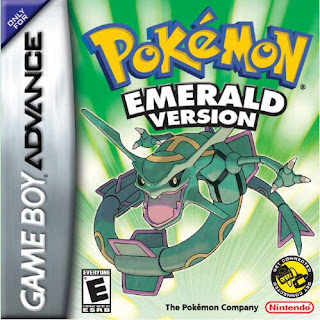














0 comments:
Post a Comment