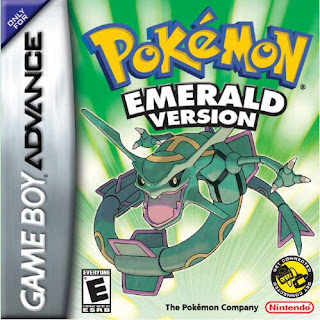Nintendo 64 Emulator (Play N64 in PC)
(Project 64)
The N64 was released in mid-1996 as Nintendo's front-runner in the original next-gen console wars. Although it was a much higher powered machine than Sony's Playstation or Sega's Saturn, the N64 always lagged behind in sales. Nintendo chose to sell the machine on the merits of its fast-loading cartridge system and the insignificant fact that it featured a 64-bit architecture - unfortunately for Nintendo, people were more impressed by high-capacity CD media, in-game movie sequences and pre-recorded soundtracks than fast loading and the size of the machine's pipeline. Developers often preferred the Playstation for their titles due to the N64's inability to provide media rich content which games such as the Final Fantasy series demanded. Although the hardware facilitated classics such as Goldeneye and the late Perfect Dark, it wasn't enough to win over the masses.
Fortunately the system is well-emulated, allowing us to play legendary games such as Zelda, Turok & Goldeneye. A fairly modern system is needed to play emulate the machine, and a 3D accelerated graphics card is an absolute must (onboard graphics won't cut the mustard here). Game ROMs are available from ripped cartridges, ranging in size (5MB-70MB).
Specs:
- CPU: MIPS R4300i, 93.75MHz, 64-bit, 24KB L1, 125 MIPS, 250 MB/sec Bus
- Graphics: SGI RCP, 62.5MHz, 100 MFLOPS, 150K Polygons/Sec, 32-bit Color, 500 MB/sec Bus
- Sound: SGI RCP, 64 2D Voices, ADPCM, 500 MB/sec Bus
- Data: 4MB (500 MB/s), Cartridge (32MB), Expansion 4MB RAM
1.) Download the emulator here >
Mirror 1 >>> Nintendo 64 Emulator
Mirror 2 >>> Nintendo 64 Emulator
Mirror 3 >>> Nintendo 64 Emulator
2.) Run the setup. (You know how to install right?)
Image 1
3.) After installation, go to its directory then open Project64.exe.
Image 2
4.) Select your language, then OK
Image 3
5.) Select File > Open Rom > browse for your N64 roms. You can select zipped roms, no need to extract :)
Image 4
If you do not have n64 roms, you can search the net or try to download here,
Nintendo 64 ROMs
1. Legend of Zelda, The Ocarina of Time - Download
2. Super Mario 64 (USA) - Download
3. Mario Kart 64 (USA) - Download
4. Super Smash Bros. (USA) - Download
5. Legend of Zelda, The Majora’s Mask (USA) - Download
6.)To configure the controller, go to Options > Configure Controller Plugin...
Image 5
7.) Here you can set up to 4 players, provided that it fits your hands on keyboard :)
Check Controller is plugged in, then click on box right of each key(where the mouse pointer is) and press the corresponding keys on keyboard you want it to set.
You can save/load your profile keys.
Finally click OK.
Image 6
Nintendo 64 on Action ( Mario 64 from Nintendo)
Image 7
Video Tutorial

 2:08 AM
2:08 AM
 Admin
Admin